The dark web is one of the internet’s most mysterious places. Often sensationalized in movies and media, it’s a part of the internet that isn’t indexed by standard search engines — and accessing it requires special tools. While it’s infamous for illegal marketplaces and shady activity, it also hosts privacy-focused forums, whistleblower platforms, and content not found on the regular web.
If you’re curious about exploring the dark web for research, personal privacy, or digital security awareness, this guide will walk you through how to do it safely and anonymously in 2025 — without risking your data, identity, or device.
1. Understand What the Dark Web Actually Is
Before diving in, it’s crucial to understand the difference between the surface web, deep web, and dark web:
- Surface Web: Everything indexed by search engines (Google, Bing)
- Deep Web: Content hidden behind logins or paywalls (email inboxes, bank portals)
- Dark Web: Encrypted, anonymous sites accessible only via specialized software like Tor
Not all dark web content is illegal. Many use it for secure communication, anonymity, and privacy protection.
2. Use the Tor Browser (Safely Set Up)
To access dark web sites (often ending in .onion), you’ll need the Tor Browser — a modified version of Firefox that routes traffic through the Tor network to anonymize your location and IP.
How to install Tor safely:
- Visit the official Tor Project site — never download from third-party sources.
- Install on a separate user account, if possible
- Disable JavaScript in Tor’s settings for extra protection
- Always keep the browser updated to the latest version
Important: Do not use regular browsers like Chrome or Safari to access .onion sites. They don’t support Tor routing and expose your identity.
3. Combine Tor with a Trustworthy VPN

While Tor hides your browsing activity, your internet provider can still see that you’re using Tor. To add an extra layer of anonymity, use a no-logs VPN before launching Tor.
VPN must-haves:
- Strict no-logs policy
- Located outside 5/9/14 Eyes surveillance alliances
- Accepts anonymous payment (crypto or gift cards)
Reliable choices in 2025 include NordVPN, Mullvad, and ProtonVPN — all of which offer Tor-friendly features.
4. Don’t Log in to Personal Accounts
The #1 way people get exposed on the dark web? Logging into services that connect to their real identity — like Gmail, Facebook, or even Amazon.
To stay anonymous:
- Never use personal email addresses
- Avoid real names, photos, or usernames tied to other accounts
- Use burner emails or anonymous aliases only
Remember: anonymity breaks the moment you reveal personal data.
5. Use Tails or a Virtual Machine for Maximum Privacy
For deeper security, consider using Tails — a live, amnesic operating system that boots from a USB and leaves no trace on your computer. Alternatively, set up a virtual machine (VM) to isolate your dark web activity.
Why this helps:
- Prevents malware from infecting your main system
- Keeps your dark web activity separate from everyday browsing
- Can be reset to a clean state at any time
Security professionals and journalists often use Tails for high-risk research.
6. Bookmark Only Trusted Onion Directories
Since you can’t Google dark web sites, you’ll need to rely on directories and forums to find legitimate .onion addresses.
Trusted 2025 directories:
- The Hidden Wiki (make sure you’re accessing a verified version)
- OnionLand Search Engine
- r/deepweb and r/TOR subreddits (use with caution)
Only click on known, reputable links. Double-check URLs, as many scams imitate legitimate dark web addresses with small spelling changes.
7. Beware of Scams, Malware, and Fake Sites
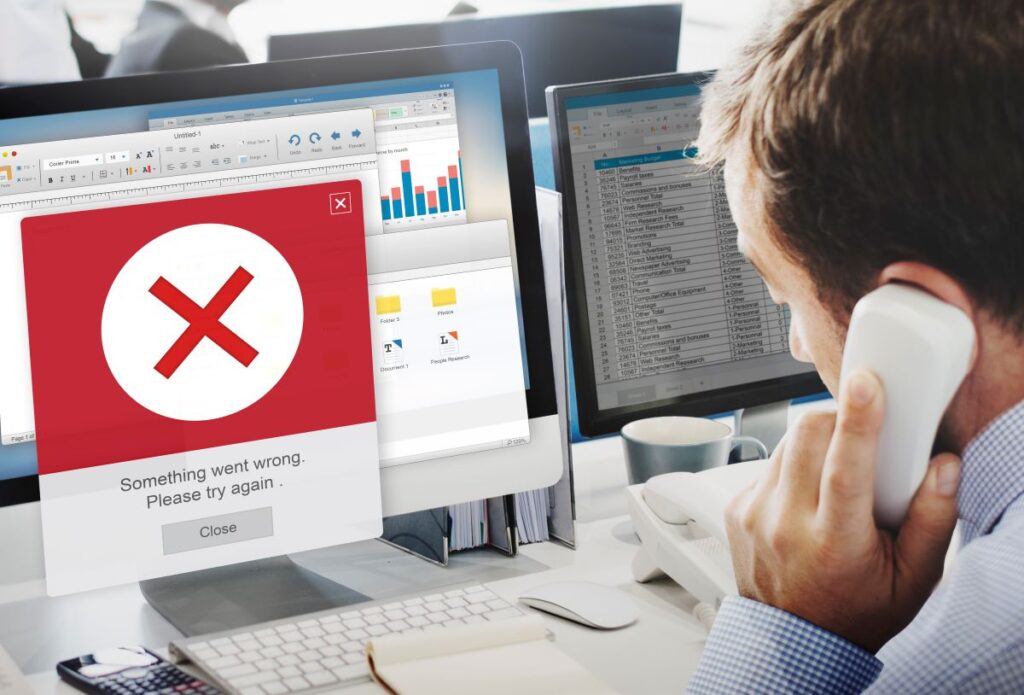
The dark web is unregulated — meaning it’s full of phishing scams, malware traps, and fraudulent marketplaces.
To stay safe:
- Don’t download random files
- Never click on pop-ups or ads
- Don’t trust any site offering “miracle” services or instant money
- Use script blockers like NoScript in Tor for extra control
If it sounds too good to be true — it definitely is.
8. Use Cryptocurrency — But Not Directly from Your Wallet
Many dark web transactions use cryptocurrency (like Bitcoin or Monero). If you’re purchasing anything, never use your main crypto wallet.
Safer steps:
- Use a crypto mixer or tumbler to anonymize coins
- Create new, unlinked wallets for each transaction
- Avoid logging in to exchanges during dark web sessions
Warning: Buying illegal goods or services on the dark web is still a crime — anonymity doesn’t equal immunity.
9. Know the Legal Boundaries
While browsing the dark web is not illegal in most countries, what you access can be. Viewing or downloading illegal content (e.g., drugs, weapons, explicit materials) can lead to criminal charges.
Stay within the law:
- Use the dark web for privacy tools, whistleblower platforms, or forums
- Avoid clicking unknown or suspicious links
- Don’t participate in transactions involving illegal goods
When in doubt, exit the site. It’s not worth the risk.
10. Regularly Update and Protect Your System
Security is an ongoing process. Even if you’re using Tor and a VPN, your device still needs protection.
Essential steps:
- Keep your OS and Tor Browser up to date
- Use antivirus software or endpoint protection tools
- Avoid saving files from the dark web onto your main hard drive
- Clear cache and browsing data frequently
You’re only as secure as your weakest link.
Conclusion: Explore Safely, Respect Privacy, and Stay Smart
The dark web is a powerful space for anonymity, privacy, and free information — but it’s also filled with traps for the unprepared. You don’t need to be a hacker to browse it safely, but you do need to follow strict precautions.
Stick to privacy-focused content, avoid anything illegal, and remember: anonymity is not guaranteed — it must be earned through careful digital behavior.



GIPHY App Key not set. Please check settings